MySQL to MS SQL Database Converter Screenshots
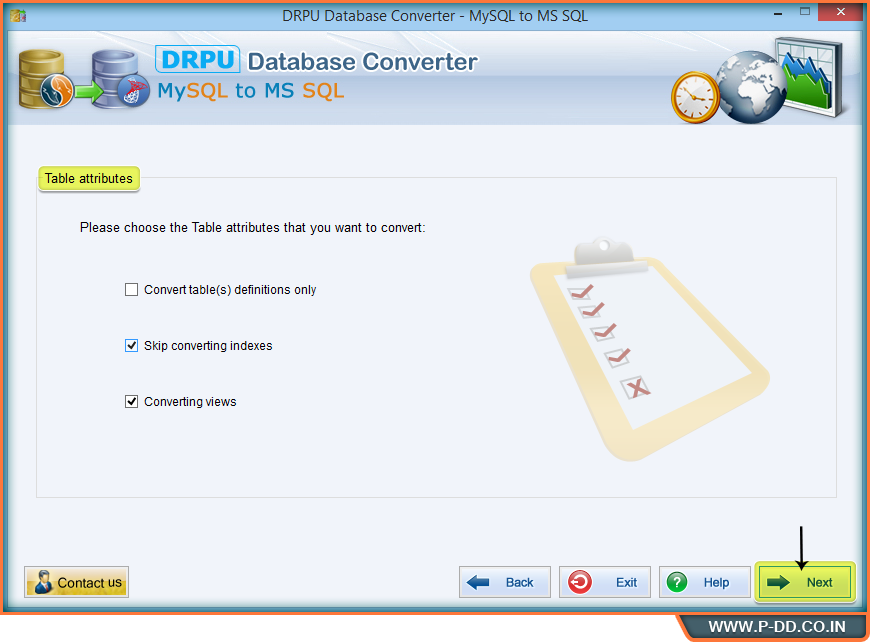
Select your table attributes by checking the option. For example here in above screen, "Skip converting indexes" and "Converting views" option is selected.
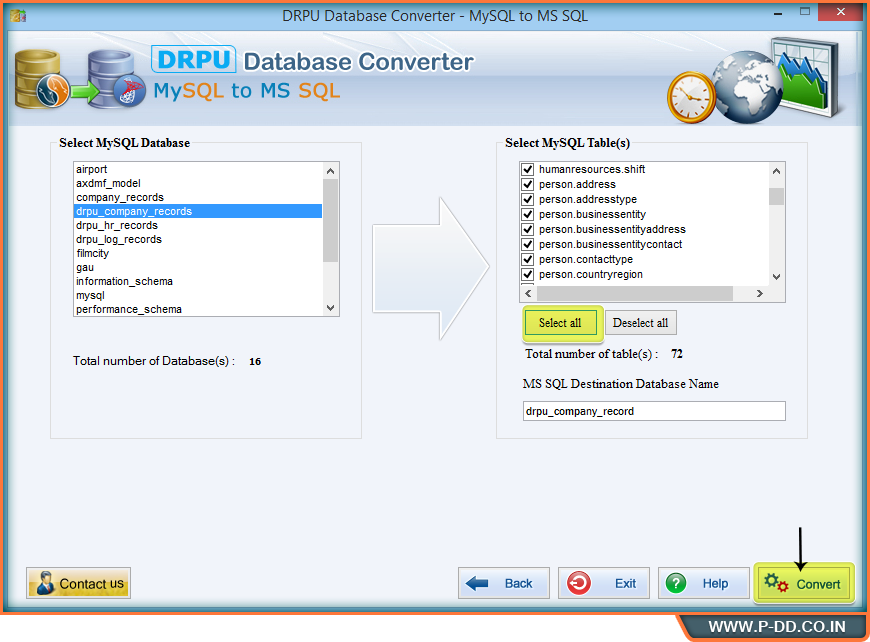
Select your database from left panel and tables from right panel. Write name for converted database.
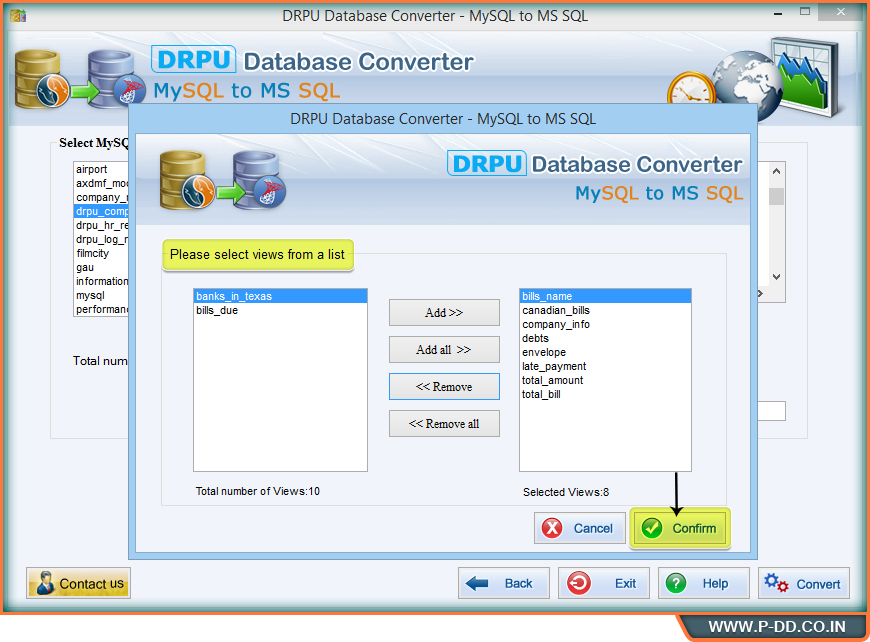
Select views from the left panel and add them to right panel. Click confirm button to start conversion process.
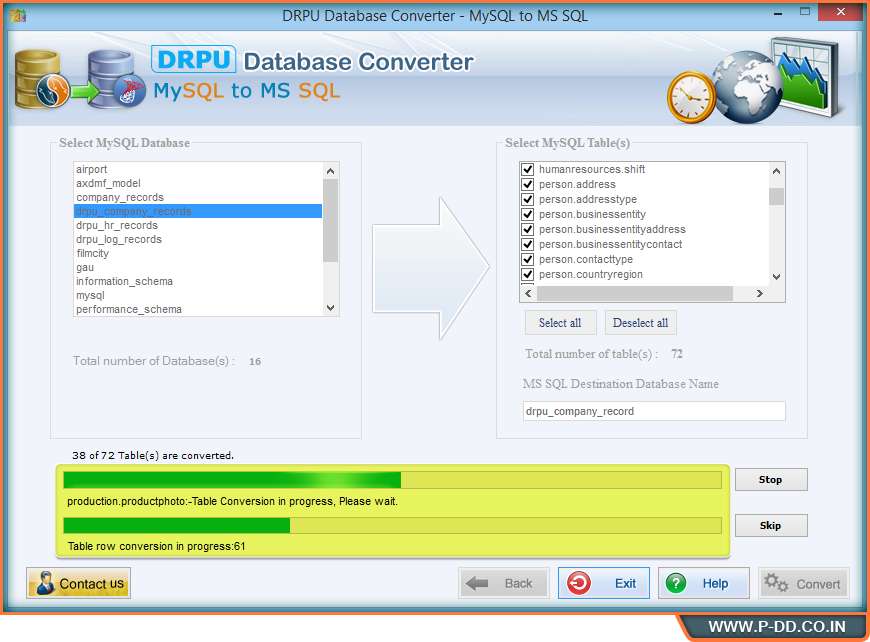
Wizard displays database conversion progress.
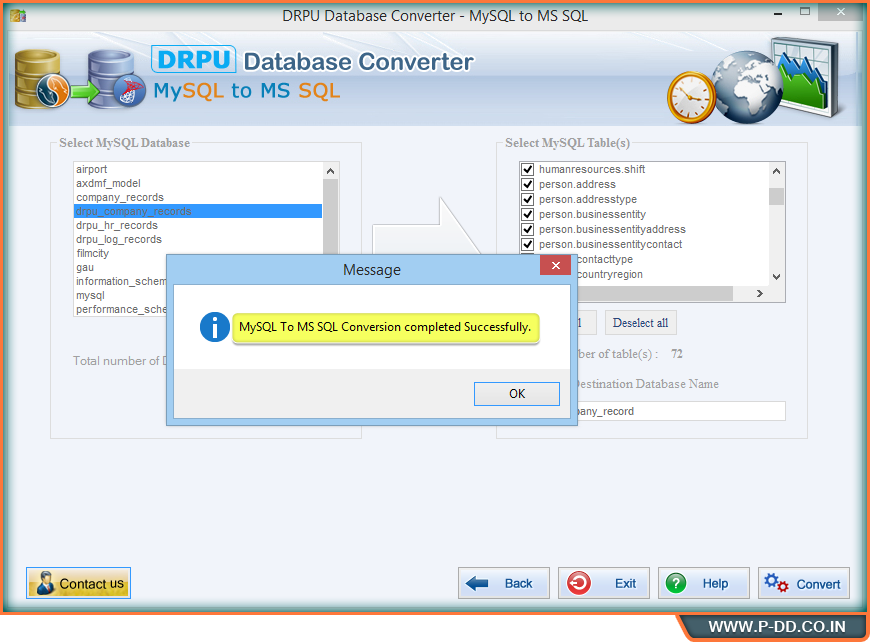
After completion of DB conversion process, a confirmation message will be displayed.
